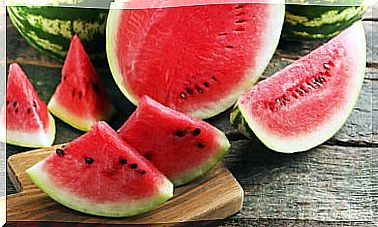Consequences Of Spending Many Hours In Front Of The PC
Since spending many hours in front of the computer could trigger numerous ailments, it would be important that you do not forget to get up every 20 minutes, as well as to do exercises to rest the sight
Have you ever heard of “computer syndrome”? It is a disorder that affects people who spend many hours a day in front of the PC, whether working, studying, playing or doing any other activity.
Many are the doctors who warn about this problem, it has even been pointed out that maintaining this position for five consecutive years would bring very serious consequences for our health. Learn a little more about it in the following article.
What to know about “Computer Syndrome”?
Those people who do not detach from their PC and are in the same position from Monday to Friday from 9 to 18, eleven months a year, can suffer from chronic pathologies that are not always cured so easily.
According to an article by the Hospital Order of San Juan de Dios, the computer syndrome is the set of symptoms, aches and pains that characterize a person who works or studies in front of the PC for a long time.
Among the most common symptoms we find: back pain, dry eyes, palm or wrist tendonitis, vision problems, contractures, obesity, fluid retention and neck pain. Office workers would be the most likely to suffer from these problems, and their injuries could cause severe disruption.
Spending more than six hours a day in front of the PC is not good for your health. However, in more and more jobs this is common and employees are not only with the screen in front of them, but also on uncomfortable desks, unable to move their legs, stretch, or perform any minimum of movement.
The areas most prone to pain are the back, eyes, neck, hands, and spine. It is necessary that you take breaks, get up from the seat, walk a little, close your eyes and use refreshing drops, among the most important cares.
Back and spine pain
If you work in front of the PC and your chair is not ergonomic, the posture that you will maintain throughout the day may be incorrect. This over time could cause certain modifications to your spine.
Low or small desk, monitors below the eye line, and limited table space would cause back and spine problems.
This would produce muscle tension (contractures), back pain and headaches in the front of the head, as well as a stooped or arched forward posture that would be maintained in other activities.
To avoid this problem it is recommended:
- Use an adjustable chair whose backrest is high enough to cover your entire back.
- Change posture every fifteen minutes.
- Stretch every one or two hours and relax using breathing techniques.
- Place the monitor at eye level.
- Invest in an ergonomic chair that adapts to the movements of the body.
- Keep your spine straight, your head relaxed, and your shoulders erect.
- Get away from the PC at frequent intervals.
- Scroll the monitor view systematically.
- Stand up and do exercises like twisting your torso or rotating your neck.
- Move your ankles in circles.
- Adapt the furniture according to the body and take care of the postures, opting for the healthiest for our body.
Aches and pains in the eyes
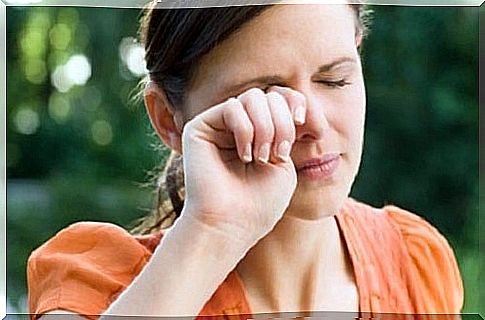
Based on the same article by San Juan de Dios cited above, the effects of being in front of the PC for many hours are:
- Double or blurred vision.
- Irritated or dry eyes
- Sensitivity to light, eye pain or irritability.
- Visual fatigue
- Spasms in the focus system.
- Visual defects and decreased ability to see (various investigations indicate that, although it does not cause myopia or astigmatism, it would help to trigger them).
The recommendations to avoid these problems are:
- Use an artificial tear every hour to prevent dry eyes.
- Blink more than usual to moisturize the eyes.
- Position the monitor perpendicular to light or windows.
- Avoid reflection from lights or objects.
- Close your eyes so that they rest one minute per hour.
- Fixing your gaze on a distant object (such as looking out the window at the building opposite).
- Respect the distance between the face and the monitor, between 40 and 70 cm.
- Use anti-glare filters to block radiation from the screen and reduce eyestrain.
- Decrease the light intensity and the brightness of the monitor.
Aches and pains in wrists and hands
Heavy use of the mouse can cause tendonitis in the wrist and pain in the finger joints. In addition, the chances of suffering from carpal tunnel syndrome increase, that is, an inflammation in the nerves of the wrist due to incorrect movements.
As a consequence of this disorder, there are: pain, burning, numbness, discomfort, tingling in the palm of the hand, wrist or fingers.
The recommendations so that this does not become an inconvenience are:
- Remove your hands from the keyboard or mouse to relax them and stretch the muscles, avoiding numbness.
- Use the mouse with a pad that allows the wrist to rest.
- Choose an ergonomic mouse model to fit the shape of your hand.
- The mouse always at the elbow.
- Have an ergonomic keyboard that allows you to rest your wrists and avoid pain from typing and writing with your hands on the keyboard, in order to extend your wrists.
Leg aches and pains
Being in front of the PC for many hours during the day favors a sedentary lifestyle and, therefore, certain ailments and complications such as fluid retention and obesity.
In turn, there are more risks of clots forming in the veins and varicose veins in the legs, two disorders closely related to the lack of exercise and movement of the lower limbs. Not stretching your legs during the workday is a big problem. Venous insufficiency is also common.
Tips to prevent this from happening:
- Stay with your legs as straight as possible.
- Change position every so often.
- Squeeze your toes tightly and lift them up.
- Raise your heels and support your toes.
- Perform push-ups by raising and lowering your feet.
- Contract the muscles of the buttocks, legs and thighs.
- Do not cross your legs.
- Get up from the seat every hour and walk for two minutes.
Although we have a lot of work and we think that we cannot detach ourselves from the computer, it is important that we spend a few minutes stretching our legs and doing other exercises. Spending so much time in the same position could be negative, in the long run, for our health.